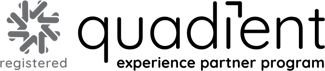XML Parser Tool for Automating DOC1 to Quadient Inspire/GMC Conversion Process
The XML Parser Tool automates the data migration part of our DOC1 to Quadient Inspire/GMC conversion process. This tool converts the text file inputs that go into the DOC1 application into its equivalent XML inputs required by the Quadient Inspire/GMC application. With the XML Parser tool, you save about ½ to 1 day of manual work in a typical conversion process. It is fully tested to create 100% correct XML inputs to be fed into the Quadient Inspire/GMC system.In our current DOC1 and Quadient Inspire/GMC production process the XML Parser is inserted into the data process to create the input data files needed for the converted Quadient Inspire/GMC application. We do not change the Visual Basic (VB) program used in the DOC1 application, but for each DOC1 application, we need to configure the XML Parser and insert it into the Quadient Inspire/GMC production process. As there is no change in the old VB program, there will not be any data errors introduced into the new Quadient Inspire/GMC processing.
While configuring the XML Parser for a particular application you need to follow two main supported functions:
Download the Whitepaper to know about Innovatix’s DOC1 to Quadient Inspire conversion practice.